How to purchase MyRapid credits
Some Rapid Global Clients require you to purchase credits before issuing Induction Keys to new workers or to re-induct existing workers. Credits must be purchased using a valid credit card.
If you have no ‘Purchase Credits’ button in your contractor portal and your profile is ‘Up to Date’, you can proceed to issue Induction Keys.
To purchase credits:
Step 1: Click on the ‘Purchase’ tab, which can be found from the left-hand menu of your contractor portal.
Step 2: Enter the number of credits you wish to purchase, and then select ‘Proceed to pay for Induction Credits’.
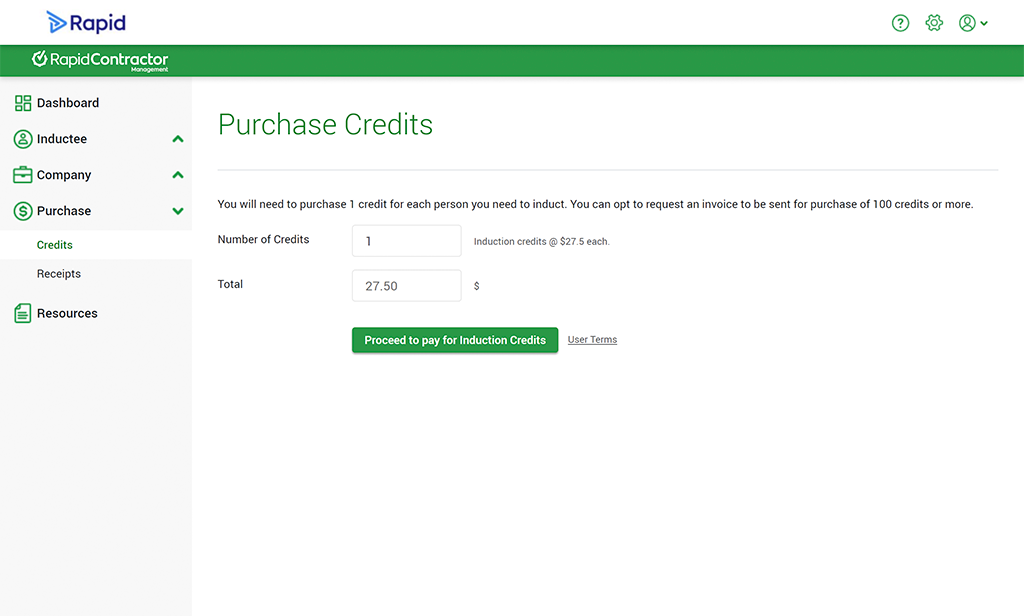
Please Note: The cost per credit will vary depending on the client you need to complete inductions for.
Step 3: Enter all required fields, and click ‘Pay now’ to purchase your credits.
Credits will be available immediately once purchased. You can then proceed to issue Induction Keys to your workers from the ‘Issue Induction Key’ tab.