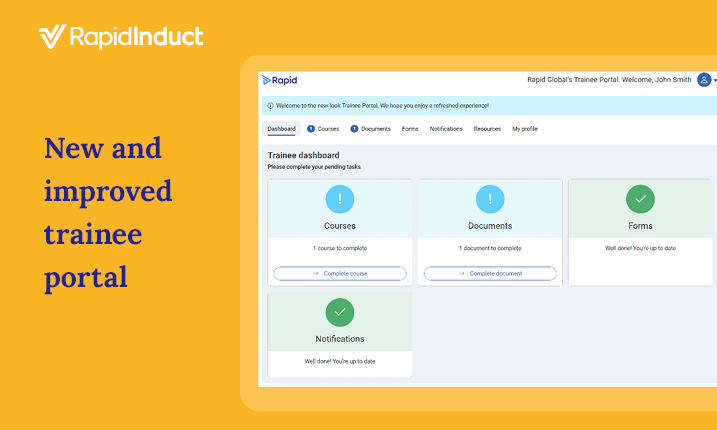April’s update brings you information about our newest module Rapid Aware. Our AI safety software module is designed to enhance site-wide compliance, and detect unsafe behaviour and hazards before they become an issue. We’ve also made design improvements to our web app header and footer, handy new features, and more!
New Rapid Aware module
We are pleased to announce the newest module in the Rapid product suite: Rapid Aware. The Aware module offers AI-powered computer vision to streamline site access and enforce compliance. Rapid Aware seemlessly integrates with Rapid Induct, Rapid Contractor Management and Rapid Access to create further efficiencies from Rapid’s end-to-end, health and safety solution, powered by AI.
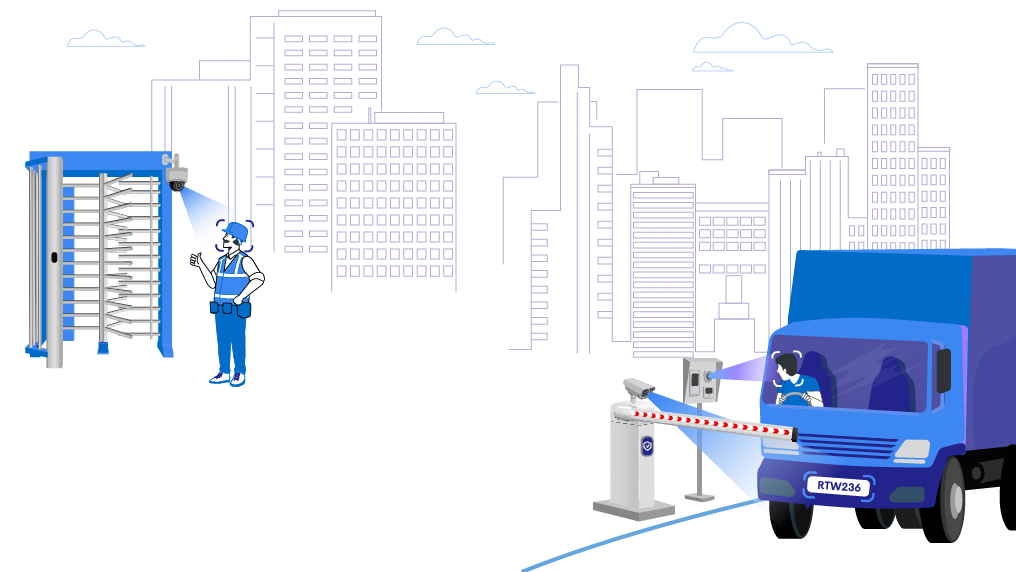
New look for all Rapid modules
The Rapid web application features a redesigned header and footer which is the first step towards unifying our suite of solutions, ensuring a seamless, coherent, and fully integrated experience across all modules and the MyRapid home portal.
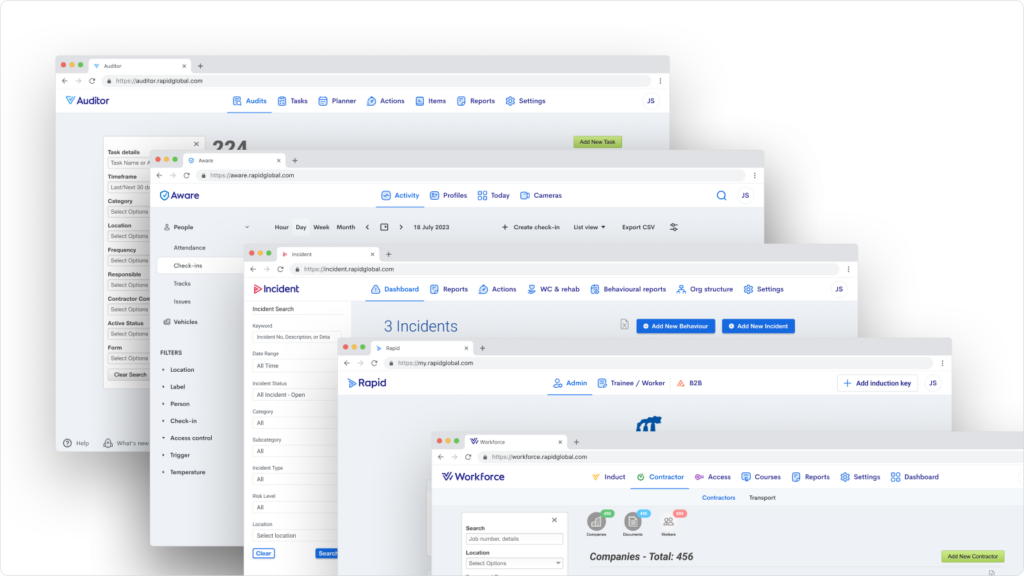
Additional fields for Rapid Access reports
Rapid’s visitor management system Rapid Access has additional fields and sign in and out details, such as application and method, for more detailed Entry Log reporting. These new fields are easy to create and appear as an option when scheduling a new report.
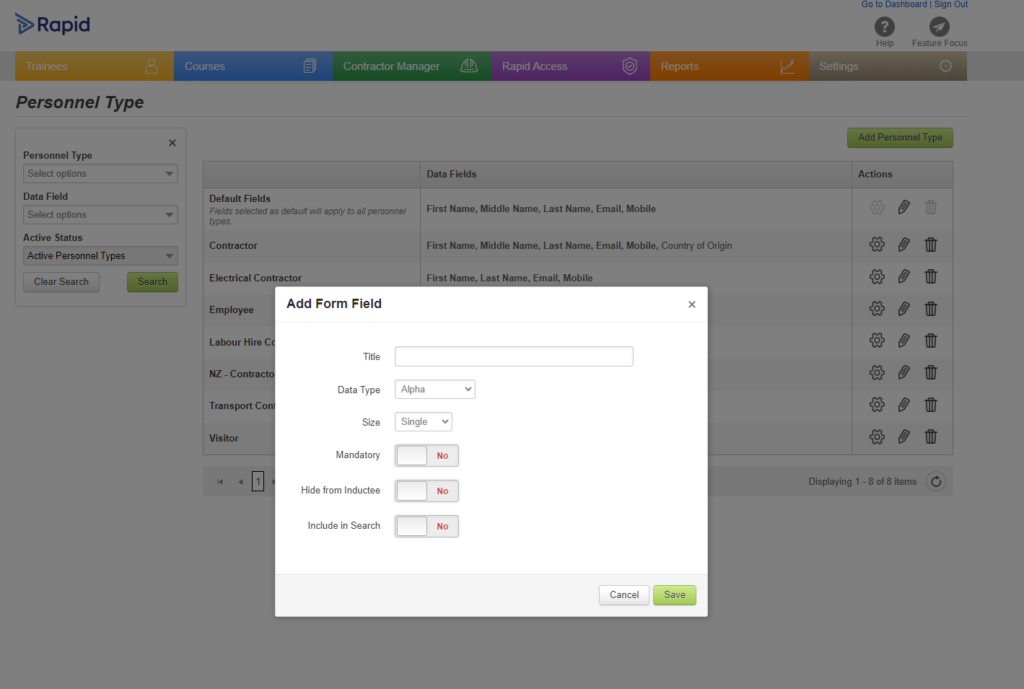
Discover more product updates
Report incidents offline
With the help of a special interface, the Rapid Admin mobile app now allows you to draft incident reports when there is no Wi-Fi or mobile data available. These reports can be submitted once you are back online, ensuring that critical information is captured promptly, regardless of the circumstances.
Improved auto-reinduction notes
In Rapid Induct, Trainees that were auto-reinducted will display a note indicating this was the case. These notes serve as a helpful reference for administrators, facilitating more accurate record-keeping and monitoring of the training progress.
Email and SMS notification status
The Notifications Page within Rapid Access’ Site Info now shows separate verification statuses for email addresses and mobile phones (for SMS notifications), so Administrators can quickly ascertain the delivery likelihood of each communication method.
New optional field in Rapid’s Motor Vehicle module
We understand that some information is not always known at the time of reporting an incident, and this shouldn’t prevent you from submitting an investigation report. That’s why the ‘Estimated Cost’ field of the Third-Party Details section of the Motor Vehicle module is now optional.
Improvements to verifying vehicles
To help streamline approval workflows, documents within the Transport Module in the Contractor Portal now have a tick/cross button to approve/reject each of them, and vehicles can no longer be verified until every document has been approved.
API updates
We’re committed to continuously improving our API, as it is a flexible and vital component of our platform. Security ID is a field designed to store external IDs that relate to other systems and is now available as a search parameter for Inductees.
Unique form names
Trainee Forms, Rapid Access Custom Forms, Permit Forms and E-Forms’ names are now unique, to enhance clarity and avoid confusion.
Fixes and improvements
We continuously review and improve our applications to ensure you get the best experience.
Rapid Contractor Management & Contractor Portal
- Questions deemed not compliant in the Contractor Registration E-Form can now be updated to complete pending registrations successfully. We took the opportunity to improve the resubmission experience as well.
- Some documents appeared as Requiring Verification despite having been automatically verified, which has been rectified.
- The Package Contractors filter for jobs and Name and Issue Date filters for workers should work consistently again.
- We also fixed a few UI shortcomings: Firefox users reported issues with the state and country dropdowns, European customers reported issues with certain addresses, Contractor/Sub-Contractor Company Name was missing from some Inductees and the warning dialogue related to the deletion of WCI documents has been improved.
Rapid Induct
- Admins adding license details on behalf of trainees will find that mandatory License Numbers are enforced, and that date information added to Trainees are saved correctly.
- We fixed a few issues related to courses: some appeared as “pending” when they were really expired, and deactivated ones appeared incorrectly in the course list.
- Some customers reported being unable to delete forms even when there were no pending requests, which has been rectified.
Rapid Access & Rapid GO
- Some clients reported an “Unknown Error” when swiping in, and the Back option obscuring dropdowns during sign ins. Neither should continue to happen.
- The Key Requested status filter is now working correctly, and Custom Form Entry & Exit questions should appear consistently in reports.
- Some customers reported documents appearing in the webhooks tab, which has been fixed.
Rapid integrations
- MSMQ is working again with ProtegeGX.
- We updated the error message that appears when a non-existent SSO user tries to log in to make it more informative.
Rapid Incident Reporting
- The search field within the New Vehicle section of the Motor Vehicle module now works for European addresses.
- We fixed some issues with the Progress Notes, Action and Close buttons, the dropdown menu in the Investigation Form, and the submission of incidents once the Property Damage report was activated.
Rapid Auditor
- We addressed a few UI inconsistencies where dates appear with the incorrect format and approved actions disappeared from lists.
- Files added to Actions are no longer incorrectly added to Items too.
Mobile
- There was an issue with SMS notifications and messages for Singapore customers that has been fixed.
- Admins can now access the Admin App via SSO even if they have no access to any other module.
- The Checklists & Audits menu option did not appear for some users.
Rapid Permit To Work
- We’ve fixed issues where, in some cases, editing a Permit To Work form’s name mistakenly created a brand-new form, and editing a permit group name did not work.
- Some pre-approved work orders experienced issues with duplication and validity periods. This is fixed.
We’re always listening
We work closely with our clients to develop new features and ensure our products are up to date to support your business now and into the future.
To find out more about Rapid’s modular workforce management system speak to our experts today and request a free demonstration.