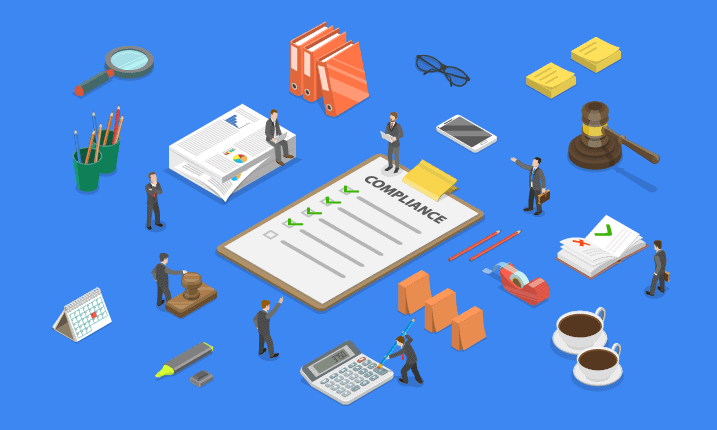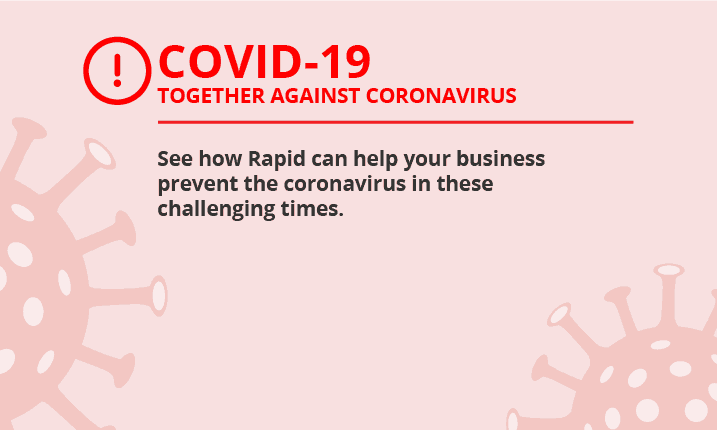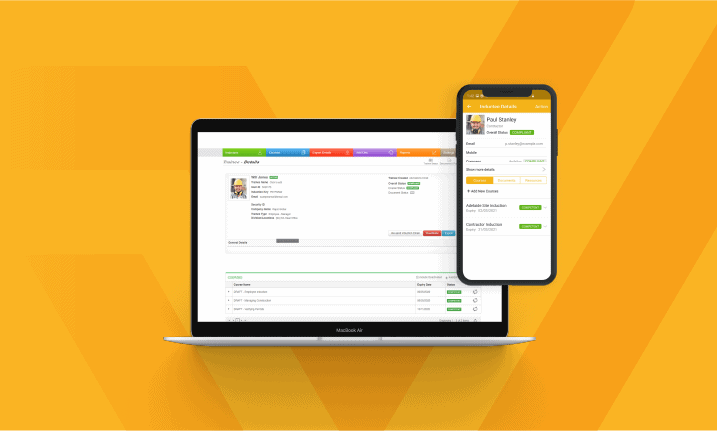
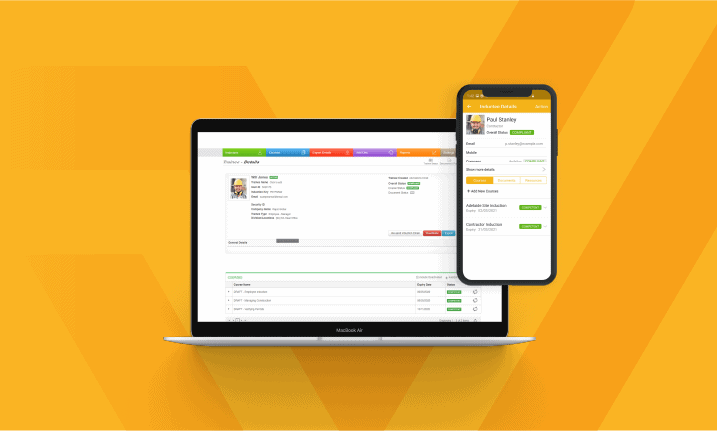
Are you already using Rapid Induct to manage your site training and inductions? This blog will help you streamline our award-winning software to incorporate each of your organisation’s site offices and job sites — as well as individual job roles. Not yet using Rapid? Read on and learn how Rapid Induct can make your employee inductions, contractor management and training so much easier.
Create online training modules
Rapid Induct is an efficient way to manage all your training needs, whether you control one job site or 50. Use our advanced Learning Management System (LMS) to create unlimited training modules for all aspects of your business.
Our back of house system is easy to use and allows you to leverage the latest multimedia technologies, plus include assessments, and acknowledgements. Here’s some training ideas:
Online inductions
Deliver orientation and on-boarding programs that introduce company culture and unpack your site rules, policies, procedures, and code of conduct. Include an acknowledgement at the end to indicate acceptance of working terms and conditions.
Safety training
Create safety modules to address the risks and hazards at your job site — manual handling, hazardous chemicals, Dangerous Goods, workplace noise, using PPE, working at heights, light vehicle safety, emergency evacuations.
Technical skills training
Creatively use video, photos, graphics, animations, and audio to teach your employees the technical requirements of their job. Operating machinery, sanitising a public surface, making the perfect latte, writing a business letter — it can all be done using Rapid Induct.
Product and Service Training
Empower your staff with the product and sales information to reach new sales targets and build a dynamic service culture. You could test communication skills by including role-plays and ask for descriptive written responses.
DID YOU KNOW? If you don’t have the time, skills, or inclination to create your own training modules — or you simply don’t want to reinvent the wheel — you can seamlessly import SCORMs into the Rapid Induct portal.
Assign training for specific job roles, time periods, and locations
We all know that training is more effective when it is personalised and staggered over a number of months — or the whole year. With Rapid you can:
- Set reminders at regular intervals — general fire safety training set for every 12 months.
- Configure pre-requisites — Module 2 unlocks after Module 1 is completed successfully.
- Assign different modules to different people — Office Manager completes a different set of modules to the welding apprentice.
DID YOU KNOW? Rapid Induct integrates perfectly with Rapid Contractor Management and Rapid Access. So if an electrical contractor turns up at the job site without completing their induction they’ll be marked as non-compliant (Rapid Contractor) and denied access at the front gate (Rapid Access).
Upload key documents
Do you struggle to keep on top of the mountains of licences, certificates, IDs, and insurances required by your employees, workers and contractors? Rapid Induct sorts this out so easily and keeps all your documents in one secure area. Here’s a quick overview of how it works:
- Assign job roles to employees — Joe Black is a crowd controller working at venues in NSW and Victoria. He is assigned the job role NSW Security Guard and Victorian Crowd Controller.
- Create a document type in the system — driver’s licence, first aid certificate, working at heights permit, crowd controllers licence.
- Assign the document to a job role — aged care nurse requires flu vaccination certificate, current CPR, and nursing registration.
- Have employees upload their documents — a contractor is asked to upload their plumber’s licence and public liability insurance policy when they complete their induction training.
- Documents are reviewed by your compliance team — Jill Black has uploaded her driver’s licence to the portal but it is unreadable. The compliance team rejects Jills’ driver’s licence and she receives an instant notification to upload the document properly.
DID YOU KNOW? The Rapid Tools Admin App allows you to upload licences and permits in the field, then verify or reject the documents on the spot.
Manage compliance in different regions
One of the best things about Rapid Induct, is being able to assign regional locations to individual job sites — as well as specific employees and training modules. This streamlines compliance for complex organisations that have hundreds of employees and contractors. You can even qualify people to work at sites in different states.
Let’s say you’re a hotel chain with venues in NSW, QLD and Victoria. All of your staff (including crowd controllers) will require a Responsible Service of Alcohol (RSA), but because of variations in state legislation the certifications are different for each state.
Rapid Induct is so sophisticated that the hotel chain can configure each of their venues according to their home state — then pre-qualify their workforce and assign them to different venues. Now their security guard Joe Black (who lives on the NSW/Victorian border) can be approved to work in venues in both states.
Set reminders and notifications
Rapid Induct operates in real time — and the system can be configured to send instant notifications as workers complete their training. Here’s a few smart examples (but it’s really up to you):
- HSE Manager — that an apprentice has failed their second attempt at the welding module.
- Contracting company — that a contractor has completed their induction and is ready for work on site.
- Head Office — that an employee with expired safety training was granted access to a regional worksite.
DID YOU KNOW? The Rapid portal keeps detailed user logs, so you can track all activity for compliance purposes.
Customising Rapid Induct to your site needs
Would you like to know more about how Rapid Induct can be configured for your organisation’s site locations, and regional laws? Get in touch with the tech team here at Rapid for personalised advice and a full software demonstration. Contact us today.