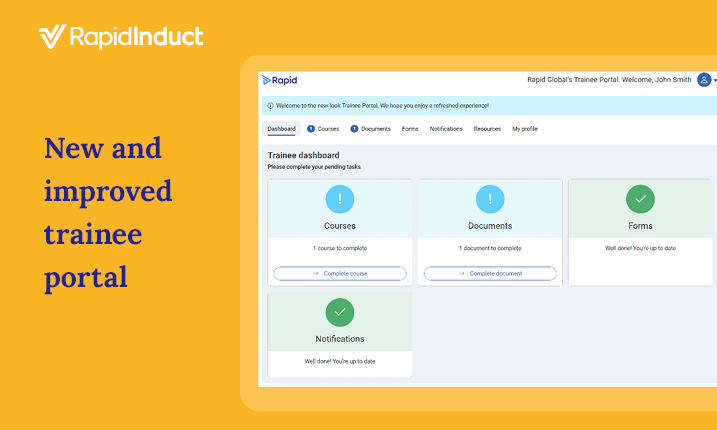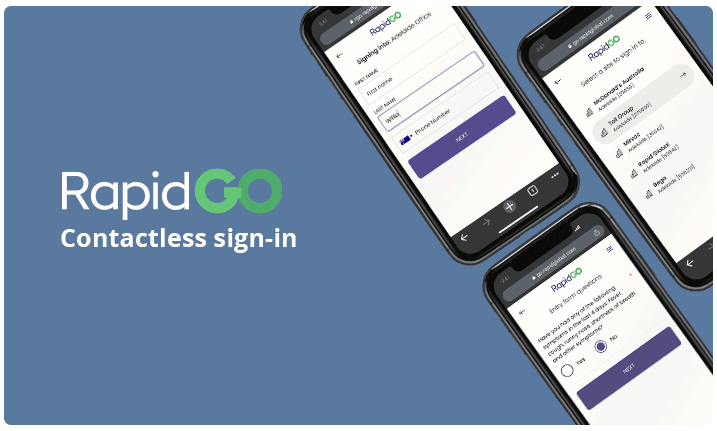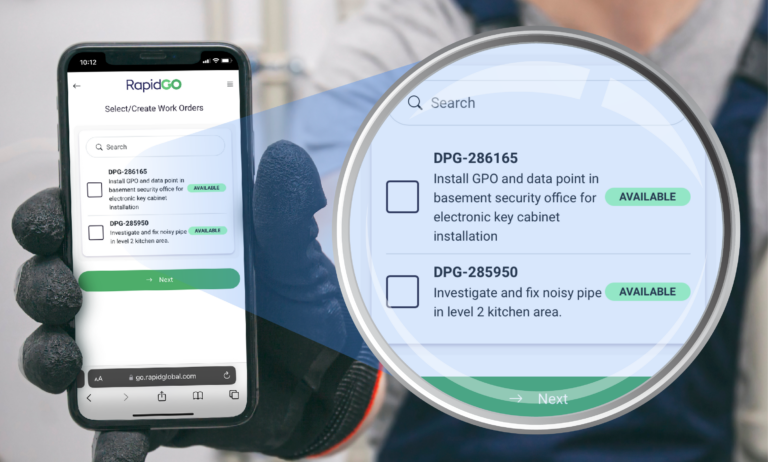Rapid Global announced today the release of two-factor authentication (2FA). This opt-in feature, powered by Google Authenticator, provides users with secure access to the Rapid Global system which enables enhanced safety of their data.
Why two-factor authentication?
When 2FA is enabled, end-users will login with their username and password as usual but will need to enter a time-based, one-time PIN (TOTP) which is generated from the Google Authenticator app on their smart phone.
Enabling the 2FA feature in MyRapid will provide the following benefits,
- Added layer of security
2FA requires users to identify themselves using multiple-verification methods which helps to secure the account against password breaches, keylogging, and other cybersecurity threats.
- Identity protection
If your password or username are breached, your account will still be protected by an extra layer of protection.
- Maintain compliance
Businesses in sectors such as health care, financial services, and Government are required by law to maintain compliance and minimise the risks of using third-party software.
How do I enable 2FA on MyRapid Account?
If you are an existing user of the Rapid Global system, we strongly encourage you to setup 2FA for MyRapid to keep your account safe from potential threats. Here are the steps to enable 2FA for your account.
- Log in to your MyRapid account.
- Click your initials in the top right right-hand corner, then click ‘My account’.
- Navigate to the ‘Multi Factor Authentication’ section and toggle the slider to enable the feature.
- Follow the prompts to install the Google Authenticator app on your mobile device. Download iOS | Android
- Open the Google Authenticator app and scan the QR code with your mobile device. Enter the security key and activate.
- You will receive an email notification to confirm that 2FA is active on your MyRapid Account.
Why should I enable the 2FA feature?
Two factor authentication is a proven method to enhance security of your MyRapid account. While 2FA does not completely eliminate all potential threats, it will be more difficult for cybercriminals to gain access to your account and your data.
Visit Trust Centre to discover how Rapid protect your data and business continuity vist. If you need help to activate the 2FA feature, speak to your account manager or contact our support team.