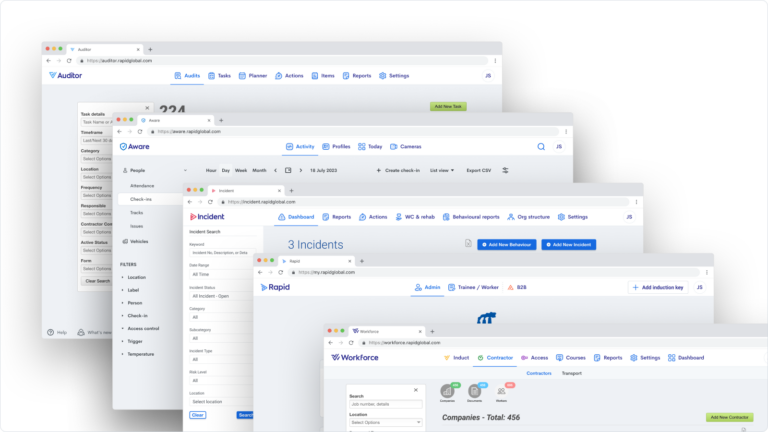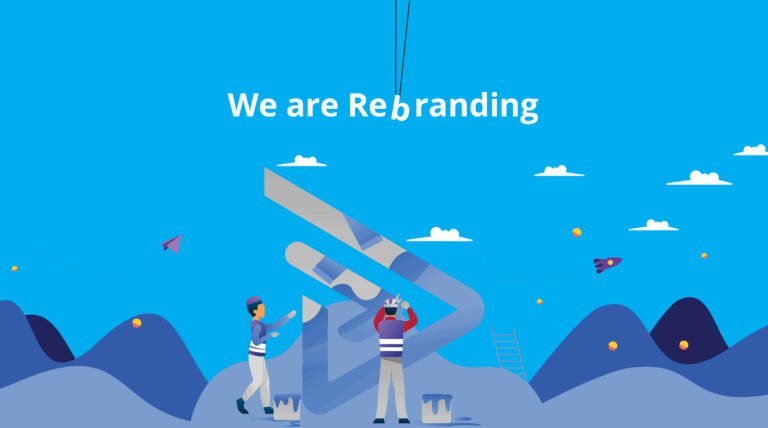In today’s complex business environment, effective risk management systems are crucial for organisations to manage workplace risk, safeguard their operations and make informed decisions.
Risk management software has become an essential tool to help businesses identify, assess, mitigate, and monitor risks effectively. However, with the abundance of options available, it’s important to know which features to prioritise when selecting risk management software.
Essential requirements for effective risk management include (but are not limited to):
- Clear procedures and policies
- A straight-forward and easy to use system
- Efficient automations to streamline workflows
- Mobile accessibility for on-site audits and incident reporting
- Advanced reporting functionalities
In this blog, we will explore five key features to look for in risk management software that support these requirements.
1. Tailored risk framework
Every organisation has a unique risk profile and specific requirements. Therefore, it is important to choose risk management software like Rapid Risk that allows you to create a risk framework to suit your business. The software should offer flexibility in defining risk categories, and associated controls.
With Rapid Risk, you can provide your personnel with a central location to report, store and manage your company’s risks across various areas such as finance, operations, workplace safety and compliance. Using the comprehensive risk matrix, quickly identify every area of your company that risks have the potential to affect.
Recommended reading: Managing financial risks in your supply chain
2. Comprehensive audit software
An important step in a risk management process is to monitor and review identified risks, and the controls in place to mitigate or eliminate those risks. Software that provides a comprehensive set of tools to automate your workplace audits will assist with this process.
With a tool like Rapid Auditor, you can register tasks, automate reminders and complete audits and inspections from any device. You can also schedule reminders and allocate tasks helping you streamline your processes and allocate resources more effectively.
3. Incident management system
An effective incident management system involves tracking and reporting incidents and near misses promptly. Look for incident reporting software like Rapid Incident Reporting that includes robust incident and issue tracking capabilities. It should allow your personnel to quickly and easily log and categorise incidents, record relevant details, assign responsibilities, and track the status of resolution efforts. Features such as email notifications, workflows and automated reports can further streamline the incident management process, ensuring timely response and resolution of workplace incidents.
With Rapid Incident Reporting, some of the key benefits are:
- Management of the full incident lifecycle within the tool. From reporting a site incident, to investigation, corrective actions, response procedures, and statistics reporting, Rapid Incident Reporting handles it all.
- Gain insights with detailed reports about key areas of concern
- Enable anyone on-site to report an incident or injury in real-time, from any device with internet access.
- Attach photos, videos and recorded interviews to incident reports for later review.
The effectiveness of any incident reporting system relies on being able to thoroughly record and investigate incidents. A system that captures corrective actions and learnings will assist you to meet your compliance obligations and reduce the likelihood of repeats of incidents in the future.
Recommended reading: Why you need an incident management system for your business
4. Risk mitigation and action planning
Mitigating risks is a critical aspect of risk management. The software you choose should facilitate the development and tracking of risk mitigation plans. It should enable you to document mitigation strategies, assign action items to responsible individuals, set due dates, and monitor progress. The software should provide visibility into the status of mitigation activities and send alerts for overdue or incomplete tasks. This feature helps ensure that risks are actively managed and mitigated in a timely manner.
With Rapid Risk, some of the key benefits are:
- Track risk status with an easy-to-use dashboard
- Search for specific data
- View your risks and personnel assigned to manage them at a glance
- Visualise risks with graphs and matrices
- Sort risks using the ‘Inherent Risk Rating’ (IRR) and ‘Desired Risk Rating’ (DRR) system
5. Robust reporting and analytics
To make informed decisions, organisations require accurate and insightful risk data. Look for risk management software like Rapid Risk that offers robust reporting and analytics capabilities. It should provide pre-built reports, customisable dashboards, and visualisations that allow you to analyse risks, trends, and performance indicators.
Conclusion
Selecting the right risk management software is crucial for organisations to effectively identify, assess, and mitigate risks. By considering the key features discussed in this blog, you can ensure that the software aligns with your organisation’s risk management needs. Look for software that provides comprehensive risk assessment tools, customisable risk frameworks, incident and issue tracking capabilities, risk mitigation and action planning features, and robust reporting and analytics functionalities.
With the right risk management software in place, you can enhance your organisation’s ability to manage workplace risks proactively. Request a demonstration today to explore how Rapid can help to protect your operations in the ever-changing business landscape.