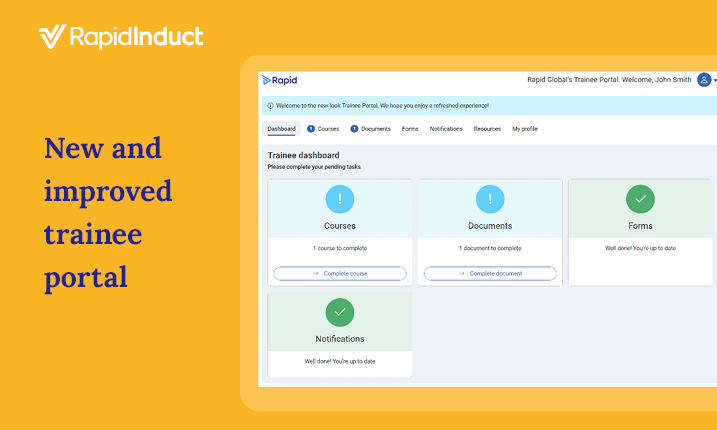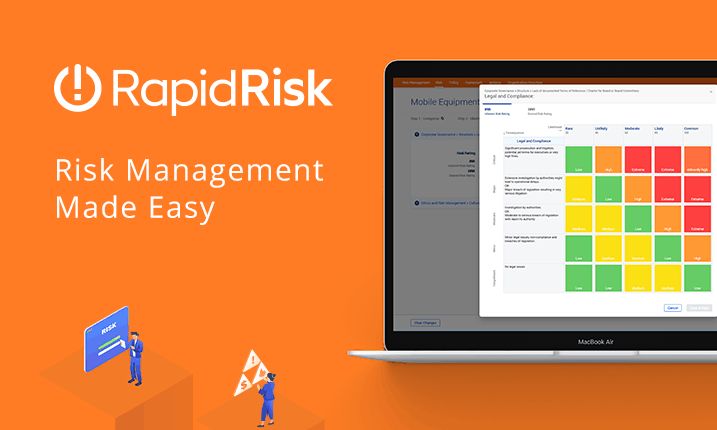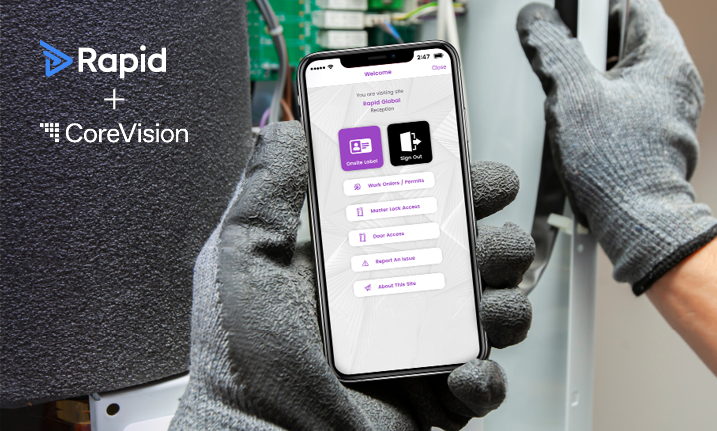
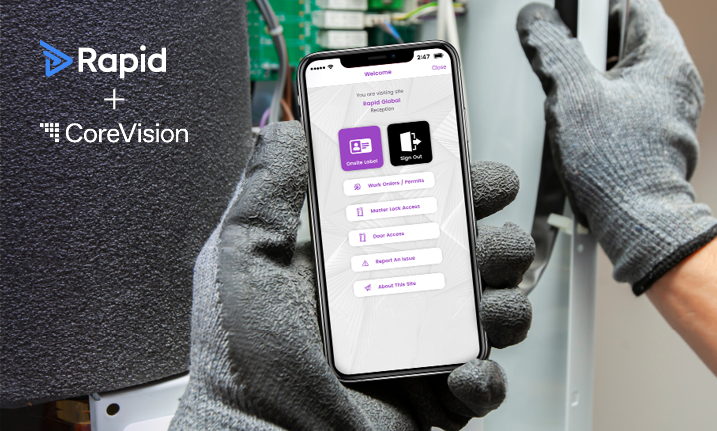
Work orders, permits, access management, compliance checks – they’re all essential but how do you reduce the overheads in time and resources to keep things moving smoothly and just focusing on getting the work completed?
Rapid’s integration with myBuildings, a facilities management solution from Core Vision that manages assets and work orders, significantly assists to automate and streamline this process for our clients who are looking for an end-to-end solution.
How does the integration work?
When you have a job for a contractor to complete, myBuildings will check with Rapid that the contractor is compliant prior to a work order being created. myBuildings then sends that work order information to Rapid, which then creates a work order in Rapid’s Permit to Work module.
The contractor, when they attend on site, will sign in using Rapid Access, selecting the myBuildings work order and answering any set questions and adding the permits that are required.
When signing out via Rapid Access, the contractor can advise if the work has been completed, which automatically sends this information to myBuildings to update the work order’s status and mark it as completed and ready for payment. By automating this process, it removes a large amount of administrative time for both the internal team and the contractor.
What are the benefits?
- One source of truth using the myBuildings software to manage work orders, work sites and contractors’ information and share that information with Rapid’s software suite.
- Ability to manage assets such as work sites by adding and managing details in myBuildings and sending this information to Rapid.
- New contractors and vendors within myBuildings are automatically sent to Rapid, automatically inviting them to complete their registration requirements based on the personnel type set in myBuildings.
- Ability to check compliance prior to creating a work order. If a contractor is not compliant, there will be an alert within myBuildings advising details, and the user will be prevented from creating the work order.
Want to find out more?
Reach out to our product specialists to find out more and have a personalised demo on how Rapid’s integration with myBuildings can benefit your business and streamline your workflow.