How to add a new risk or edit an existing one in Rapid Risk
Step 1. Log in to your MyRapid portal
Step 2. Click on ‘Rapid Risk’ on the left-hand side of the page and click ‘Enter’ into the relevant account
Step 3. Select ‘Add New Risk’ from the top right-hand corner, or find the existing risk within the list and click to edit
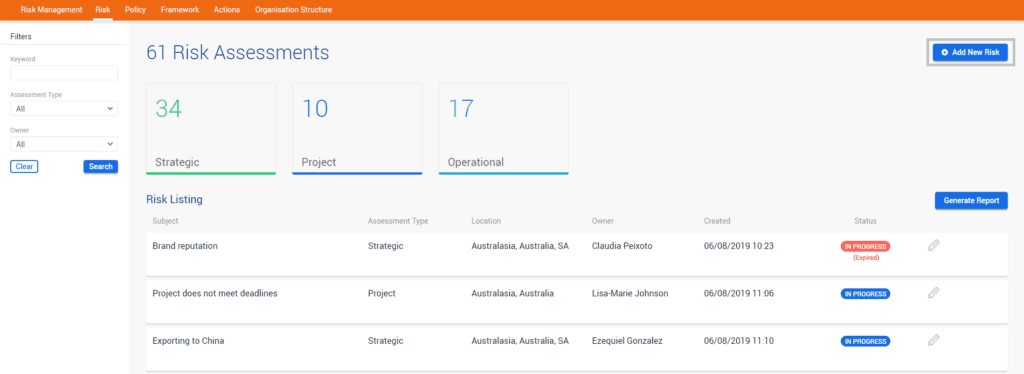
Step 4. Select the category you wish to enter the risk into and enter the other details as prompted
Step 5. Rate the risk using the comprehensive risk matrix
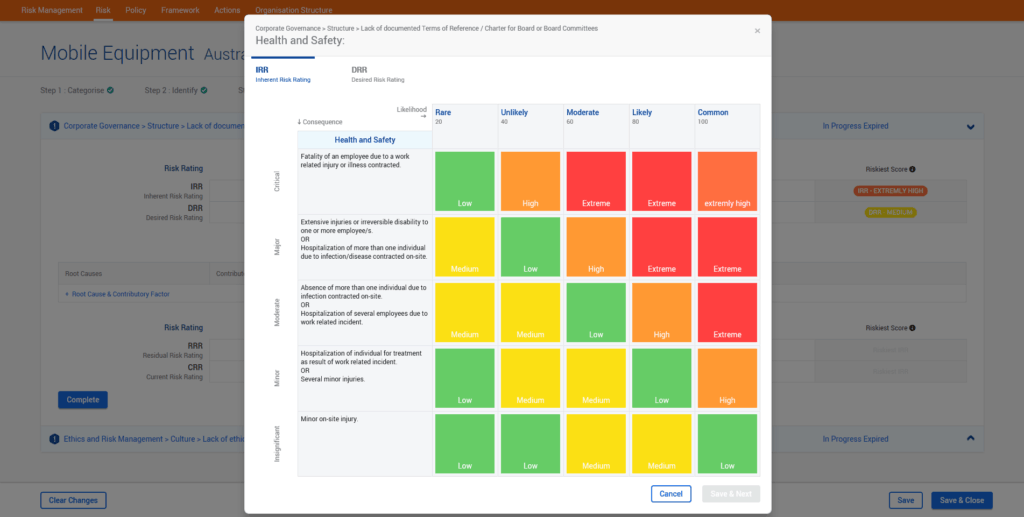
Step 6. Click ‘Save and Close’ in the bottom right-hand corner of the screen.
