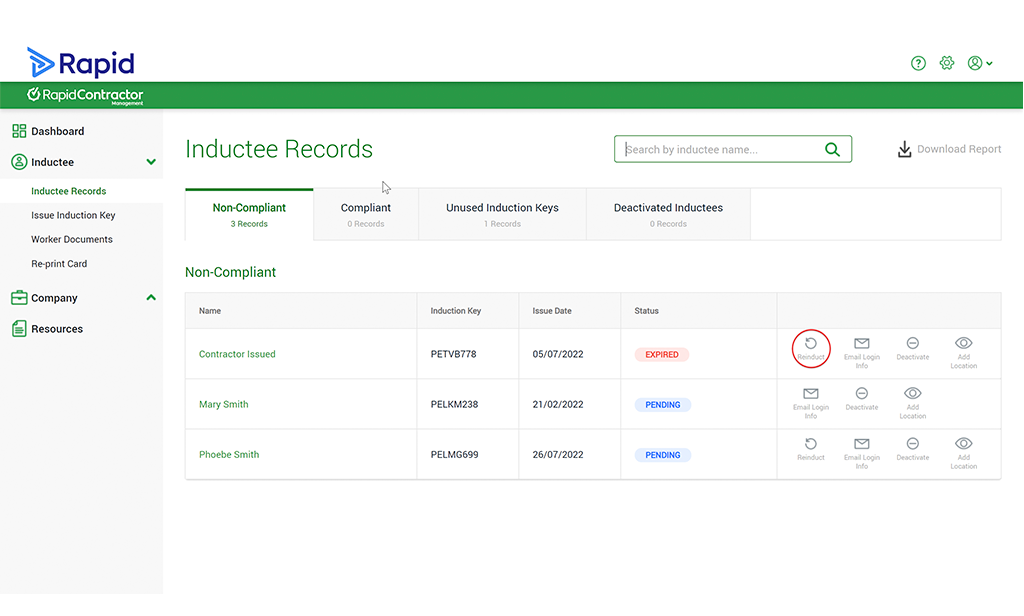Re-Induct a worker at my company
Step 1. Go to my.rapidglobal.com and enter your MyRapid email address and password previously created.
Step 2. If you have forgotten your password, select ‘Forgot password?’ – Need help resetting your password? Click here.
Step 3. Once you have logged on, select ‘Contracting Company Administrator/Rapid B2B’ to access your client portals.
Step 4. Click on the relevant Client Company’s tile from the top of your dashboard under ‘My Client Portals’.
Please note: If you cannot see the company listed you may have logged in with the wrong email/mobile. You need to log in with the alternate email/mobile you previously used to register your account.
Step 5. In the new tab, select ‘Inductee’ and then ‘Inductee Records’ from the left-hand side menu.
Step 6. Find the inductee’s name by searching at the top right, or navigating via the appropriate status.
Step 7. Click on the ‘Re-induct’ button on the right-hand side of the person’s name and follow the prompts to re-induct them.