How to remove people from the Host List
Step 1. Log in as an administrator as per normal
Step 2. Click on the purple ‘Add Ons’ tab up the top
Step 3. Select ‘Rapid Access’ from the drop-down list
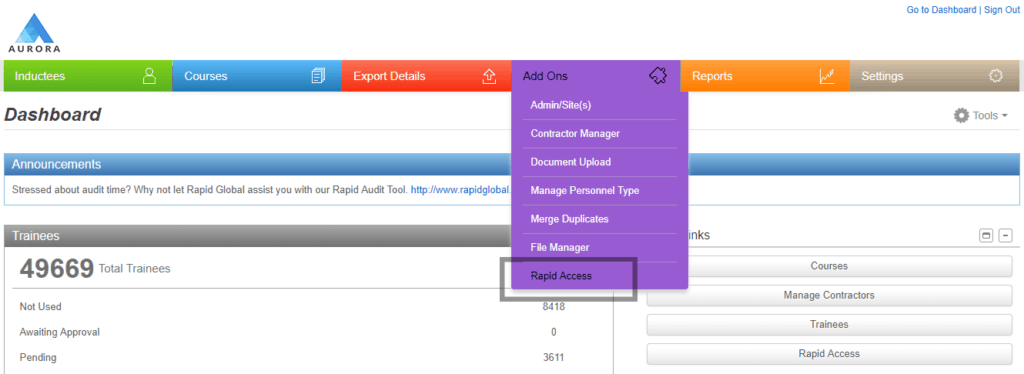
Step 4. Click on the ‘Host List’ icon on the right below the coloured tabs
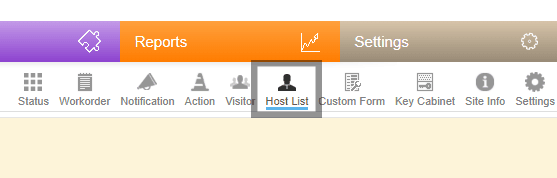
Step 5. Select the relevant site from the left-hand side by clicking the arrow next to the appropriate region and click on the desired site
Step 6. Click the ‘Remove’ icon that appears on the right-hand side of the relevant individual’s row
Step 7. When the pop up appears, click OK