How to verify your contractors’ insurance documents
The end of the financial year is approaching, and we know many Workers Compensation Insurance documents expire around this time. Your contractors will be reminded to update their insurances in the system for your verification at least 30 days prior to expiry.
But don’t worry, verifying is easy. Simply log into your Rapid Contractor Management System and follow the instructions below.
- Click ‘Contractor Manager’ from the top row, represented by a green tab.
- Click on the ‘Require Verification’ circle under the documents tab.
- Select the document you wish to verify.
- Review the document and then click ‘verify’ or ‘reject’ in accordance with your internal verification guidelines.
- You may be prompted to reinstate the contractor, should all other mandatory documents be verified. Please select ‘Confirm’ and leave a comment advising the changes.
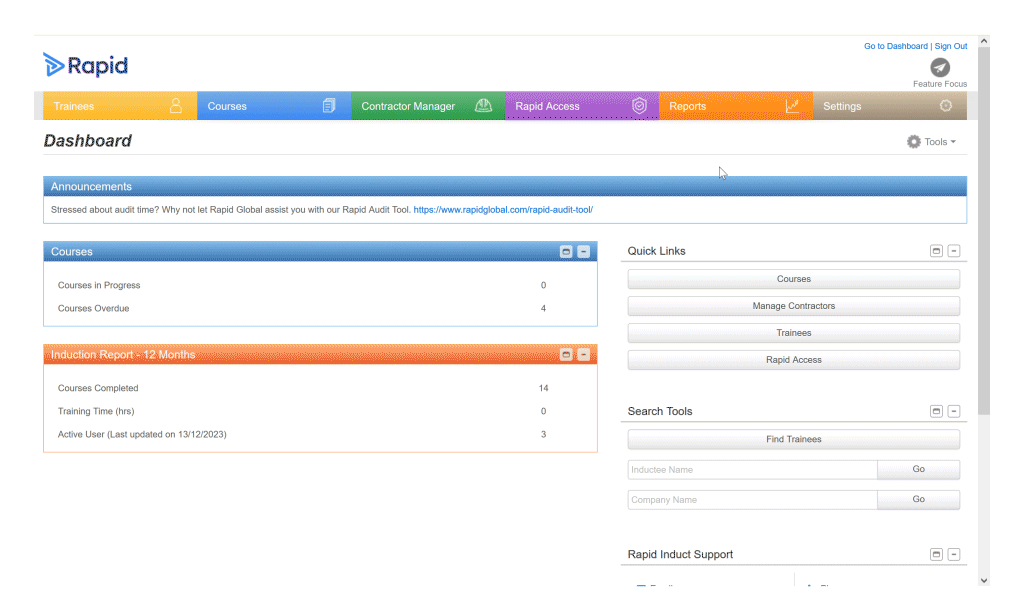
Your contractor companies will be sent instructions on how to update their documents. You can see them here.