Create a MyRapid account
Step 1. Go to my.rapidglobal.com
Step 2. Enter your email address or mobile number. This must be your own and not a third party’s*
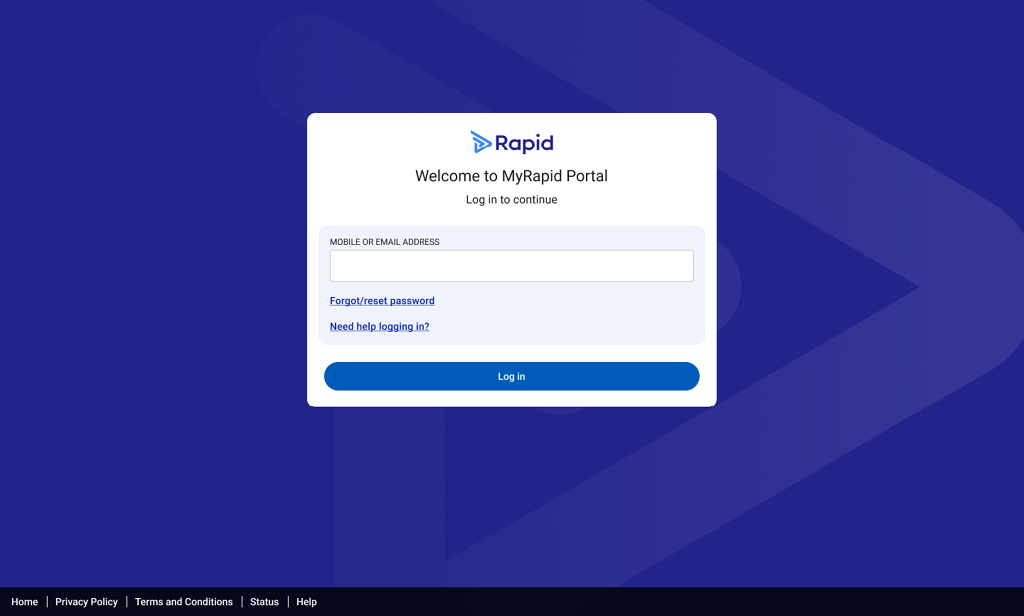
Step 3. Enter the Induction Key you have received followed by your last name. Click ‘Log in’.
If you do not have an Induction Key click here and learn how to get one.
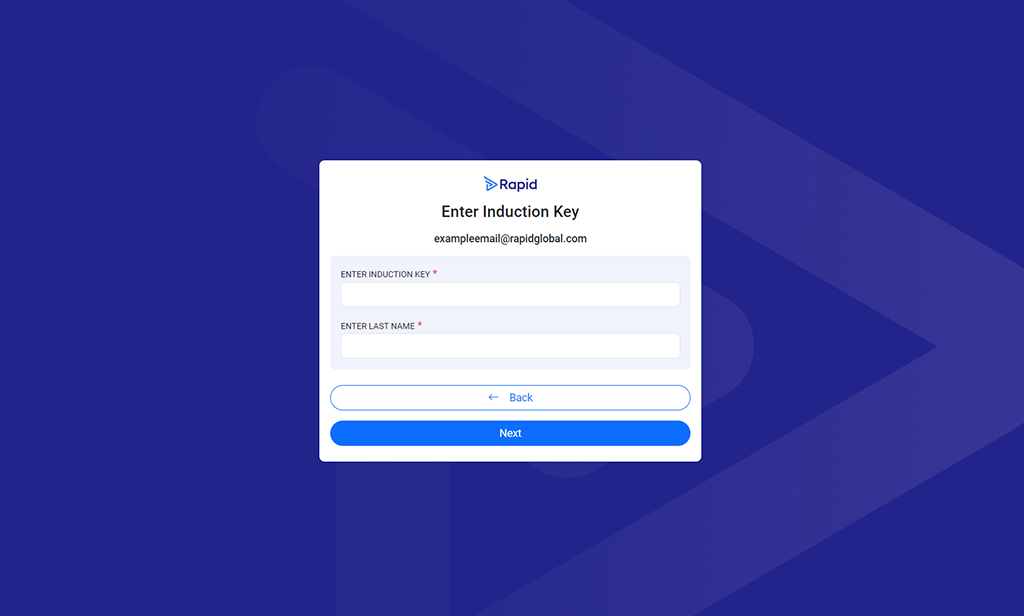
If you entered your mobile number in Step 1, the email address is optional. However, if you want to add one, make sure that the email address on this screen is your own personal account.
If you entered your email address in Step 1, the mobile field is optional and can be left empty.
Step 4. Create a MyRapid password.
Note – A strong password is required. Password must be minimum 10 characters long, include upper and lower case letters, 1 or more numbers (no common patterns e.g. 123) & special characters.
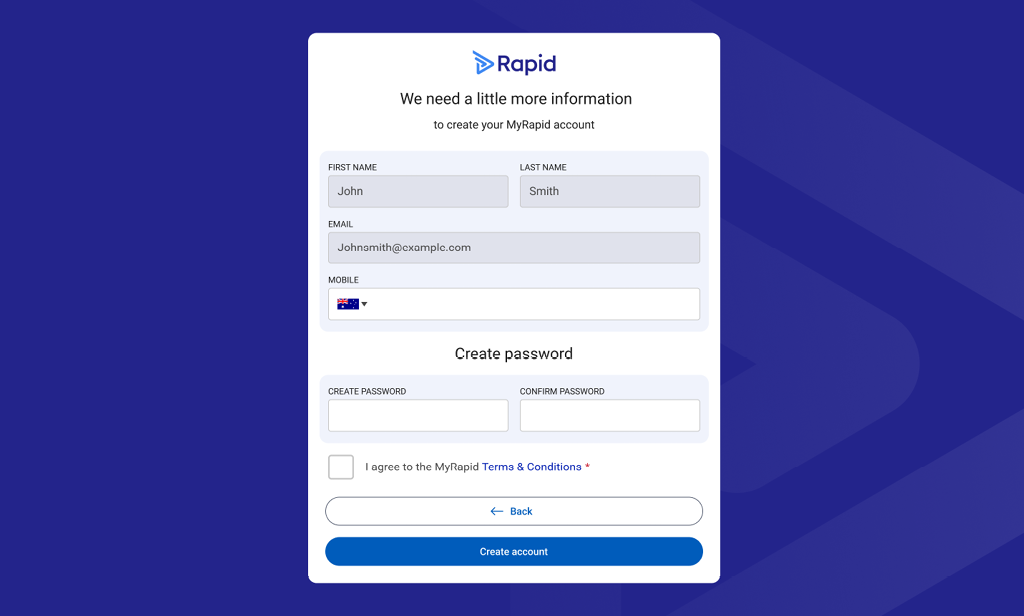
You will be sent a six-digit security code to the contact you registered your account with.
Step 5: Once you have received your code, enter it into the field and click on the blue ‘Next’ button.
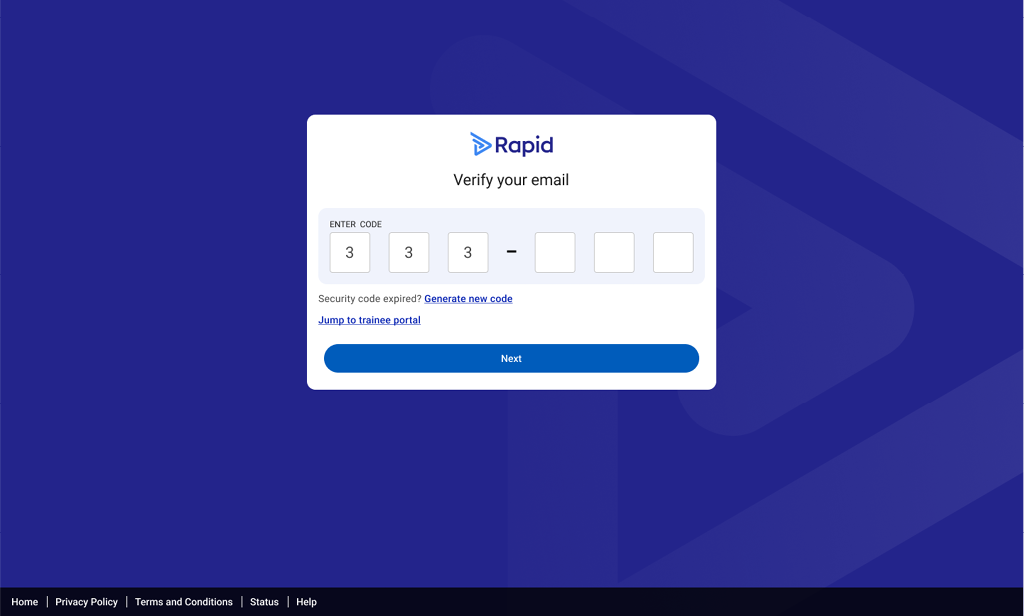
You will now be taken to your MyRapid portal where you will see your induction tile.
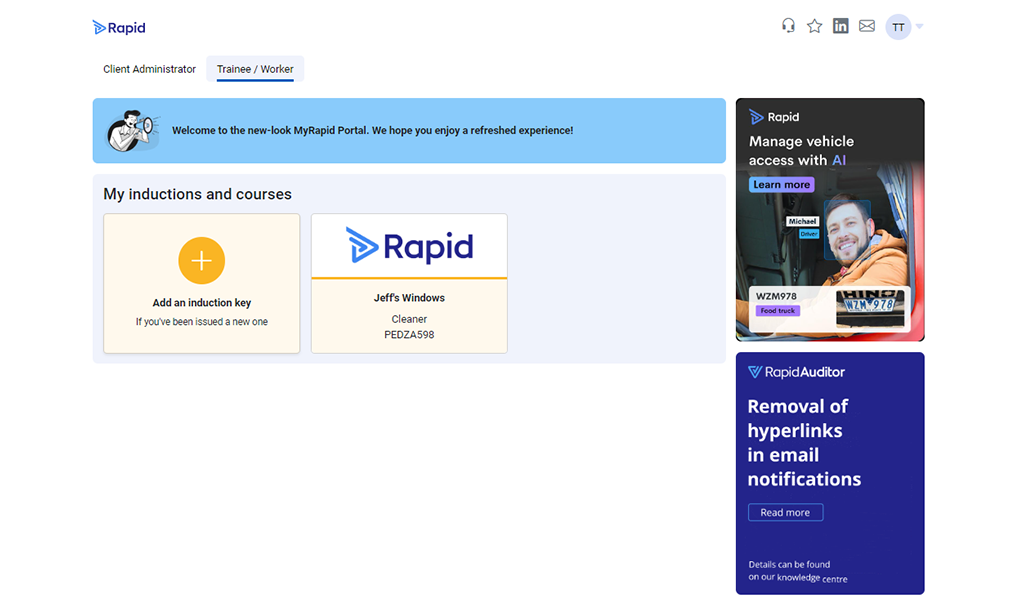
If you receive more induction keys in the future, all you will need to do is log in with the MyRapid password you just created (using Steps 1 & 2 in this article) and click on the yellow ‘Add an Induction Key’ tile.